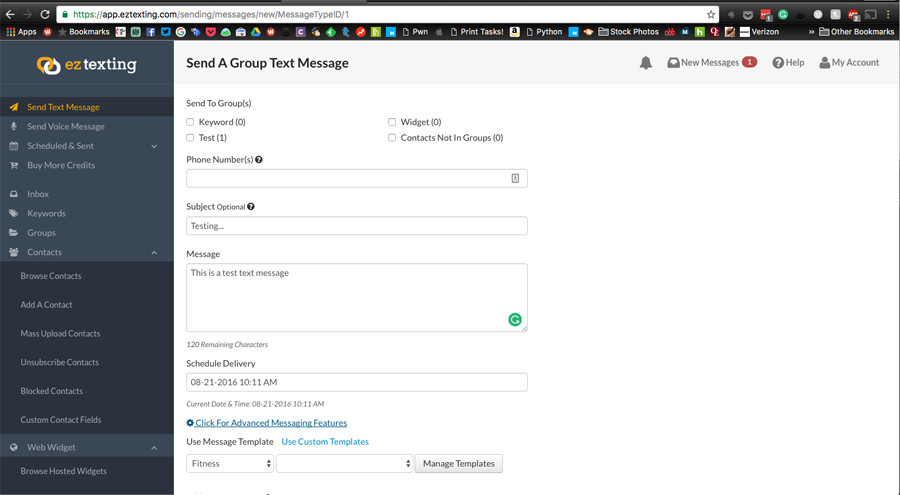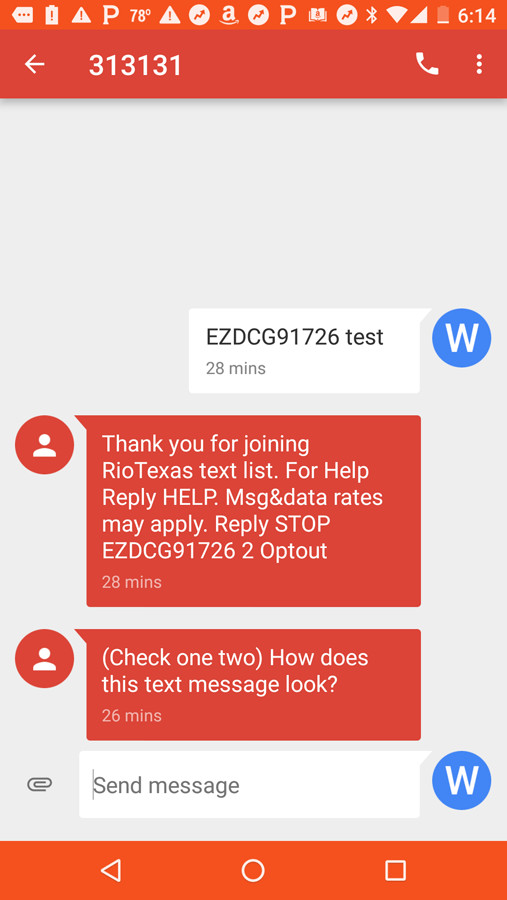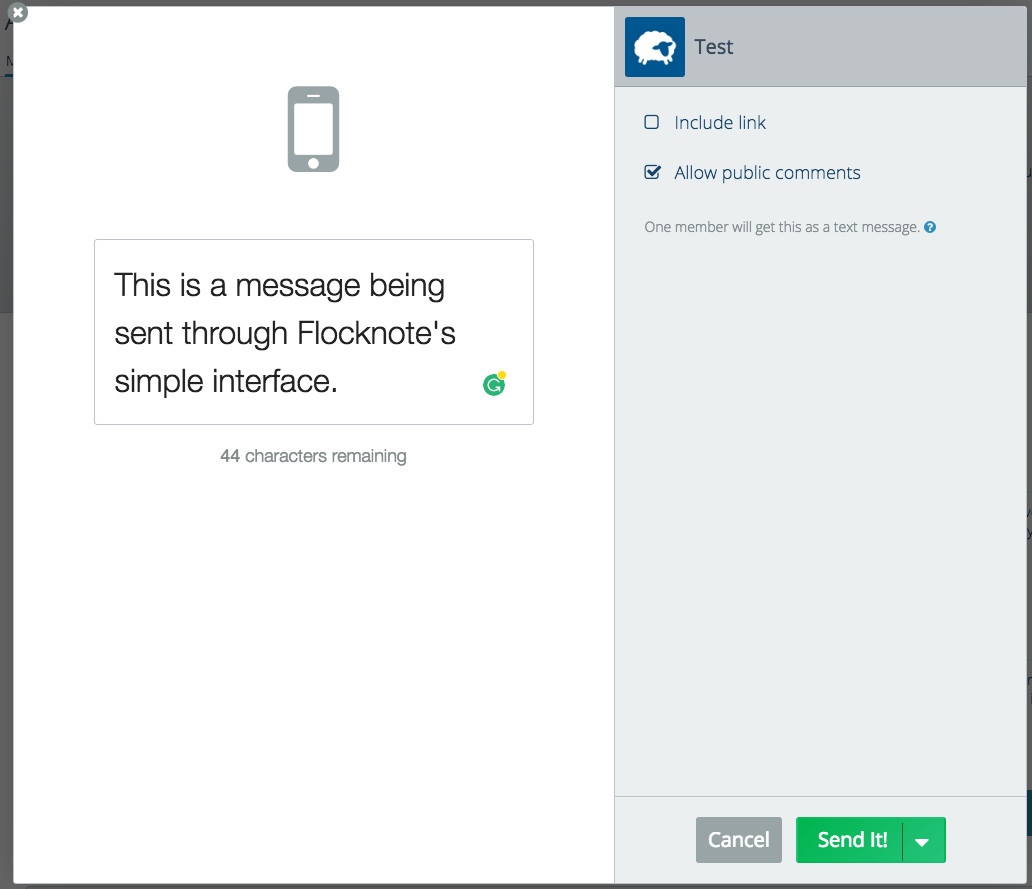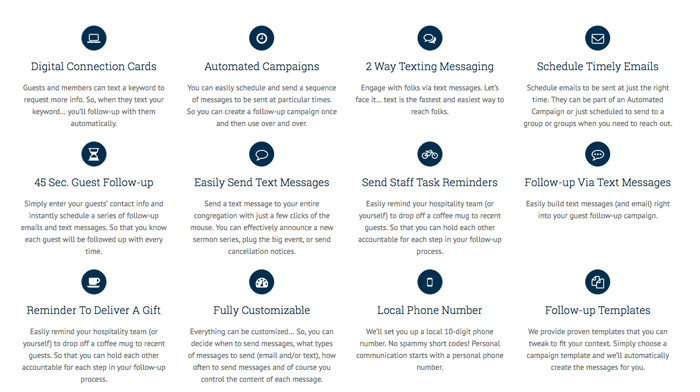Texting or SMS (Short Message Service) has been around since the early 90s making it one of the most durable technologies out there. It can certainly have a place in an overall church communications strategy.
Most churches have enough members to make it impractical to just send these messages from a phone. It is much more practical to use a texting service that allows these messages to be sent from a computer or app. Depending on the service, there are many other features that make SMS more effective.
Before you decide on a platform, you need to understand what you want to be able to do. The main thing most churches need is the ability to send a text message to every number on a list. All of the services listed in this post can do that. After that, the features get more complicated. Let’s look at some of those features.
Signup/Op-In
It is important to consider how people will get their number on their list. For the most basic services, the administrator adds the numbers into the database. More advanced services allow people to opt in and opt out. Many services allow users to opt in and out by text. You have likely seen these services as you have been invited to text something like “keyword” to 52354.
Groups
You may want to have the ability to send some messages to particular subgroups of your overall list. For instance, you may need to get a message to just your choir, or a particular group of volunteers. If so, groups are important. Some of the services offer unlimited groups, others have limits with the ability to pay for more. Still others don’t offer this at all. Complicating this a little further is the issue of how people get into groups. On some services, it is a manual process that the administrator takes care of. Others allow people to opt into groups, either in a web portal or by texting a specific keyword to your text number.
Keywords
If you are interested in groups, you may be interested in keywords. Keywords can be used to allow people to self-select into groups via text. Texting the word “choir” to a specific number might get you on the choir list, while “youth” would put you on the youth list. On some services, keywords have a slightly different function. For services that share a number among multiple users, a keyword may be used to differentiate you from other users of the platform.
Message Scheduling
If you want to be able to schedule texts in advance, you will need a service with message scheduling. With this feature, you won’t have to remember to send the text out manually, you can schedule it in advance.
Text and Response
This is a more advanced feature that your church may or may not need. This allows you to create a keyword linked to an auto-responder. For instance, texting worshiptimes to 41411 could automatically send the user your worship times.
Replies
What happens when someone replies to a text message? Services vary on handling replies. The most advanced services give you control over this. You could have the ability to be sure that all replies to your choir group get forwarded to your choir director's phone.
Phone Number or Shortcode
Services vary greatly on the use of phone numbers and short codes. This may or may not be important to you but it is easy to understand. When someone sends a text to sign up, they will need to send it to a number. When they receive a text, it will come from a number. Some services use actual phone numbers with some services allowing you to choose a local number. For many of the services, you share the phone number with other customers. The keyword is what differentiates your organization from others. Other services give you a dedicated phone number. Other services use five digit shortcodes. Usually there is one shortcode shared across the service (for instance, eztexting uses 313131).
Free Texting Services
We realize a lot of churches have absolutely no budget allocated for new technology. The following two services also have paid options. The nice thing about a service that offers both is that, if your church has success with using an SMS service and wants to expand it, you can move to a paid plan without having to start over.
However, as we look at some other paid options below, you may see that it is worth scrounging together a little bit of money before getting started. When unveiling new technology, there is a lot to gain from getting it right the first time. Some of the features of the paid plans, like scheduling, keywords, and automatic forwarding may add to the potential for success in your rollout.
In addition to comparing the features I wrote about above, we will include some other details about the plan:
- # of Messages Per Month – Many services base their price on the number of messages you send. This would by the number of notifications you send multiplied by the number of people you send them to.
- # of Contacts – Some services charge based on how many contacts you have in your database.
- Price – How much the service costs per month.
- Additional Charges – There may be other fees to consider.
The two free options here are Telefio’s Free Plan and extexting’s Free & EZ Plan
Telefio – Free
Telefio offers a free plan and three paid plans. The free plan and the lowest tier plan are a little different from other plans. They actually use a process called email-to-SMS. Basically, they send a properly formatted email to a user’s email to SMS gateway. This works, most of the time. We tested it and it worked fine with my T-Mobile and Verizon phones. The one issue is that, in addition to collecting people’s mobile numbers, you need to know what carrier they use. That hassle goes away if you upgrade to their $10/month plan and above which are true SMS plans. The free plan also lacks the ability to allow people to join via text. All members need to be entered manually. If you need to get started for free and have a lot of contacts or need to send a lot of messages, Telefio’s free plan is a decent option. The email-to-SMS platform is not 100% reliable and the manual signup is a bit limiting but it may work for you.
www.telefio.com
Price: Free
# of Messages Per Month: Unlimited
# of Contacts: Unlimited
Signup/Opt-in: Manual Only
Groups: Yes
Keywords: No
Message Scheduling: No
Text and Response: No
Phone Number or Shortcode: Preselected email SMS address
ez texting – Free & EZ Plan
If you have a small congregation or are looking to send only to a smaller group and if you can limit the number of messages you send, ez texting is a great option. For free, you get 250 messages a month, unlimited contacts, message scheduling and groups. Remember, that means the number of messages multiplied by the number of contacts. For a small church or a church that just needs to send to a smaller group, this might be just right. If you have 50 people on your list and send out five messages a month, you would be right at the limit. That is quite a bit of messaging for free. If you go over once in a while, it isn’t all that bad. You can buy additional credits for 5 cents a message. One extra message to those 50 people would only set you back $2.50.
The free account also allows users to sign up via text or using a widget you can put on your website. We tested out the free service. The only drawback, other than the limited number of messages, is that the keyword users text to sign up is a little cumbersome. You can customize that keyword with the paid plans.
eztexting.com
Price: Free with the option to purchase additional credits for more messages
# of Messages Per Month: 250
# of Contacts: Unlimited
Signup/Opt-in: Text to Join, Web Widget and Manual Add
Groups: Yes
Keywords: No
Message Scheduling: Yes
Text and Response: No
Phone Number or Shortcode: Shortcode 313131
Paid Texting Services
A Word on Monthly Message Allocations
First a word about monthly message allocations. Most of the services below base their pricing on the number of texts sent each month. That can be a little confusing and requires a little math. The total of messages you use each month will be the number of unique “messages” (i.e. a reminder to come to worship on Sunday or an announcement about a new sermon series.) multiplies by the number of people you send that message to.
Total messages = Messages x Contacts
For instance, if you have a plan with 200 messages a month, and you have 50 contacts and send a message to all of them, you have used 50 messages. You can do that three more times before you run out of credits. If you use groups, you have a little more flexibility. Let’s say you have a leadership group with 10 contacts. You could send one message to everyone (50 credits) and then send 15 additional messages to just the leadership group. (15 messages x 10 contacts-150 credits.)
There is one more thing to take into account, auto-responses. When someone joins by text, a SMS service is required to send a welcome auto-reply with information on how they can opt out. That counts as a message. Going back to my 200 messages a month scenario. If your 50 people all signed up via text in that month, you would use up 50 credits with auto-replies and only have 150 remaining messages that months. Also, don’t forget to count the auto-replies you set up yourself. Some services allow you to instantly reply to texts sent to certain keywords. If you do, each one is a message.
Telefio - Paid
The biggest drawback of Telefio’s free plan was there use of the email-to-SMS gateway. Since that is still the case with their $5/month plan, we are going to skip that and review the service starting with their $10/month tier. Telefio isn’t the fanciest service out there but their pricing is very reasonable. They do have most of the features a church would need. The one they lack is the text and response options though I am unsure how many churches are looking for that. What makes Telefio somewhat unique is that, instead of a text shortcode, they assign you your own unique actual telephone number. Instead of texting a keyword to a five or six digit shortcode, users send messages to and receive messages from your assign phone number.
Price: $10/month, $15/month, $20/month and up
# of Messages Per Month: 500, 1,000, 1,500
# of Contacts: Unlimited
Signup/Opt-in: Text to Join
Groups: Yes
Keywords: Yes, #?
Message Scheduling: Yes
Message Forwarding: Yes
Text and Response: No
Replies? No
Phone Number or Shortcode: Custom Phone Number
Administrators: Multiple?
ez texting - Paid
We really liked ez texting as a free plan and we like it as a paid service. What we really like is its scalability. If you want to start small, you can join their free plan. If the free plan works but you need a few more texts, you can pay as you go. Then, as you grow, you can move to the larger monthly plans. Even with the free plan, users can sign up via text messaging or a widget on the website. Once you move to the paid plan, you can have a custom keyword for signup making the process a little easier. What we don’t like is the confusing pricing structure on the lower tier and the big price jump to the paid plans.
ez texting’s free plan offers 250 messages a month. As you can see from the explanation above, you need to remember that auto-response texts count toward that total. But this is still a great deal unless you want a custom keyword. Say you want to add a keyword so that it is simpler for people to sign up. The free included keyword is a little hard to communicate. Mine is something like EZDCG9876. Users would text that sequence to ez textings’s shortcode (313131) to join. You might want to make that “text mychurch’sname to 313131 to join.”) To do that, you need to upgrade to a paid plan. The least expensive paid plan is the Pay & Go plan. There is no monthly fee unless you want that keyword (which is why you upgraded) which is $25 a month. Then, you pay per text at a rate of 5 cents per message. Let’s go back to the 50 users. If all of them sign up by text in the same month, you are already at 50 texts. Say you send another 4 text to the whole group, you are now at 250. At 5 cents per text, you are now at $12.50 plus the $25.00 keyword for a total of $37.50. You would actually be better off to go to their starter plan, which gives you 250 texts per month and one free keyword for $29. This starts to sound really confusing. The simple math shows that, if you want a keyword, and plan on sending out less than 80 texts per month (including the auto-replies when people join) the Pay&Go plan is a better deal. More than that and it makes sense to jump up to the starter plan. This is an unfortunately large price jump for some churches.
All that said, we don’t think their pricing is unreasonable. They have one of the nicest, easiest to use interfaces and getting started is a breeze.
eztexting.com
Price: $0/month, $29/month, $49/month, $94/month and up
# of Messages Per Month: 0, 250, 1,000, 2000 and up
# of Contacts: Unlimited
Signup/Opt-in: Text to Join, Web Widget and Manual Add
Groups: Yes
Keywords: 0,1,1,2
Message Scheduling: Yes
Message Forwarding: Yes
Text and Response: No
Phone Number or Shortcode: Shortcode 313131
Administrators: Unlimited
Flocknote
Flocknote is unique in a couple of ways. First of all, it is designed for churches. Second, it bases pricing on members instead on the number of messages. They count members base on unique contacts in their system. This is a great option for churches who want to send out a lot of messages. Flocknote should have made it into our review of free plans (and we plan to go back and add it.) They have the most generous free offer of any of the plans. If you have 40 or few contacts, you get unlimited everything at no charge. And it is easily scalable. (See pricing structure below.) Flocknote also gives you unlimited administrators. That means you can give your youth leaders permission to log in and send texts to the youth group, your music leader can log in and send messages to the band or choir.
flocknote.com
Price: $0/month, $5/month, $10/month, $15/month, $25/month, $35/month and up
# of Messages Per Month: Unlimited
# of Contacts: Depends on package
Signup/Opt-in: Text to Join, Web Form, and Manual Add
Groups: Yes
Keywords: 1 Free, $4/month each additional
Message Scheduling: Yes
Message Forwarding: No but replies are collected and accessible to administrators
Text and Response: No
Phone Number or Shortcode: Shortcode 84576
Administrators: Unlimited
Text in Church
Text in Church is the Cadillac (or Lexus) of the group. It is really designed for churches who are looking for an integrated communications package using email and text messaging for a number of different functions. They have a number of features not found with the other services like text and response. You can offer a keyword for guest to request more information and it will send it to them and then remind you to follow up. They have automated campaigns that allow you to schedule a series of texts, sent to all or just some, over a period of time. It is really designed to help automate a lot of communications tasks in the church over email and SMS, especially guest follow-up. If you are just looking for a service to send announcements to your congregation, this may be more than you need. However, if you are looking for a new comprehensive system, they have a lot to offer. Their pricing is certainly in line with the other services though it will be a big leap for smaller churches with their smallest plan being $37/month or $297 a year.
www.textinchurch.com
Price: $37/month, $67/month, $97/month (With yearly discount: $297, $477, $797.
# of Messages Per Month: 200, 1,000, 2,500
# of Contacts: 500, 1,000, 2500
Signup/Opt-in: Text to Join, Web Form, and Manual Add
Groups: Yes
Keywords: 1 Free, $4/month each additional
Message Scheduling: Yes
Message Forwarding: No but replies are collected and accessible to administrators
Text and Response: No
Phone Number or Shortcode: Shortcode 84576
Administrators: Unlimited
Textify Mobile
As you may see, the right service for your church depends a lot upon the number of contacts you plan on having and the number of messages you plan on sending. Textify Mobile bases its pricing on messages sent and allows you to have as many contacts as you want. Just remember, 200 messages a month can go quick. First of all, withTextify Mobile, the only way to join is via text message. Everyone who joins receives a required verification with opt-out information. So, again, in month one, if 50 people sign up, you start off with 150, that leaves you three messages that month that can be sent to all 50 people. If the math works for your church, Textify Mobile is extremely easy to use. We were set up and had sent our first text in minutes.
www.textifymobile.com
Price: $9.95/month, $29.95/month, $49.95/month,
# of Messages Per Month: 200/700/1500
# of Contacts: Unlimited
Signup/Opt-in: Text to Join Only
Groups: Unlimited
Keywords: 1/1/2
Message Scheduling: Yes
Message Forwarding: Yes to email or select group
Text and Response: Yes
Phone Number or Shortcode: Shortcode 34444
Administrators: 1/3/5
TextMarks
With a starting price of $49/month, TextMarks is one of the most expensive options out there. However, it may also be the easiest. I set up my trial account, signed up two users and sent my first message within 5 minutes. Their custom web widgets are also an easy to use method to get people signed up on your church’s website.
www.textmarks.com
Price: $49/month, $99/month, $199/month
# of Messages Per Month: 1250, 3500, 10,000
# of Contacts: Unlimited
Signup/Opt-in: Text to Join and Web Widget
Groups: 5,10,15
Keywords: 5,10,15
Message Scheduling: Yes
Message Forwarding: SMS Conversations in Alpha Testing
Text and Response: Yes
Phone Number or Shortcode: Shortcode 41411
Administrators: Co-Managers can send messages via SMS and receive alerts.
That’s it for now. There are some others that didn’t make this list. We took the time to thoroughly review the services that appeared to offer the best service and value. If there is another service you are interested in, let us know and we will add it. Also, if you still need more help deciding, send us an email with some of the features you are looking for and your budget and we will customize some recommendations.